Reflection:
I like the idea that there are other social media platforms we can use to create or follow a teaching community. I never really used Twitter before this class or really understood how to use it, so I have been less inclined to use it as a community. I do use Instagram all the time though so I appreciate Micheal showing us some accounts we could follow. So to be able to follow some resources and see it in my feed every day would be super beneficial. The website Trello sounds super interesting. I am always looking for more websites where I can organize and make lists. I had no idea what SmartArt was and it would have been so helpful in highschool with doing projects. It is so fun to play around with. I did not know you could screenshot the whole entire screen with the shift, command, and 3 keys on my Mac. I thought I could only d shift, command, 4 and you had to pick a certain part you wanted to screenshot. The way I would maybe get my own students to get involved with using graphics is maybe within their projects to showcase certain things.
List of Resources:
- PowerPoint for making clip art
- Affinity Photo
- Venngage (infographics)
- SmartArt
- Jamboard
- Prisma
- MirrorLab
- 8Bit Photo
- Comica
- Remixer
- Pixlr
Thanks to the class and Micheal for the suggestions!
Practicing Graphics:

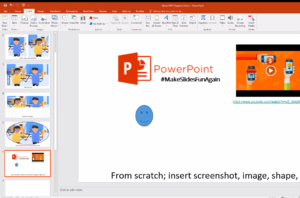
Practicing SmartArt:

Pixlr Practice:

